How Bookflocks is made
Requirements
When I started the project, I had a few but very firm requirements in my head:
- The server should serve static files;
- I want to be able to edit all site contents using a superior environment, not a web app in the browser (other obvious solutions are considered as even worst: for example, to keep cut&paste-ing back and forth from the editor to the browser);
- No fixed structure: the website will not be (or will not only be) a collection of posts;
- Interviews and books metadata must be decoupled from the publishing infrastructure, and available for other uses;
The first and second requirements mean I don't want things like Wordpress. The third one seems to exclude all blog related software, except maybe for tools seriously meant to be customized by their users. Like Hakyll, where the first thing you do is generating your own version of the site generation script, where further personalizations will take place.
The last requirement is very important, let me digress a little bit on it.
Structure
Bookflocks' idea is quite simple: I ask people what book have been particularly important for them, and they cite a few books usually explaining their preference. Besides the main question, I also ask for a presentation and an idea about the book they'd wish to write.
An interview is therefore a set of paragraphs, each one linked to zero or more books. The final page for the interview displays some bibliographical information for each linked book.
Of course the same book can be cited in more than one interview (as it happened for «Gödel, Escher, Bach», for example), and I want to be able to link to other interviews citing the same title as well.
Here a graph showing a small portion of the data I collected so far (it has been generated automatically: this is one of the "other uses" I was talking about).
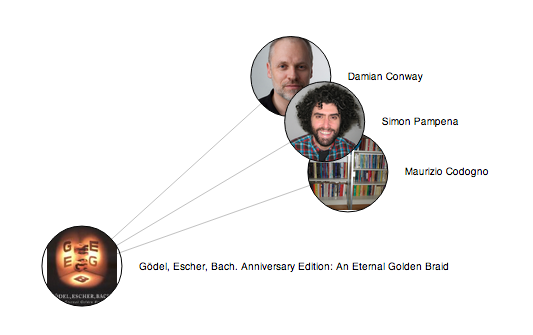
For these reasons books and interviews must be distinct entities in my model, and I need special means to express the relationship between them: bibliographical informations will reside in some sort of database, and I'll add links to those records across every file representing an interview.
I started trying to attach metadata in each paragraph and to persuade Hakyll to fetch the relevant informations to put to in the template, but my poor grasp on Haskell didn't allow me to arrive at anything substantial.
Tools
I ended up gathering a bunch of very well known tools that in time proved to be well fit for this task.
- Books metadata are managed using BibTeX, which has an indisputable record of good performance at doing so.
- Interviews are stored in a slightly modified, homemade flavour of
Markdown. Each file is divided into sections; each section is parsed separately and in this phase I check for special directives that provide links to BibTeX entries. For example (this is from the interview with Damian Conway):
% bibtex_entry=hofstadter1999godel As I read this book, I finally understood what it was that I loved about programming, and why it would be my career. I was mired in the engineering year of a CS/Engineering double degree at the time, but the beauty and elegance and intricacy that "GEB" revels in resonated so strongly [omissis]
- Perl As I said, Interviews are composed by various sections:
# ... Somewhere in the Interview class ... has 'sections' => ( is => 'rw', isa => 'ArrayRef[Section]', default => sub {[]} );
Each section contains the text for the paragraph itself, and possibly some additional metadata, such as the books the section is linked to.
my $section = Interview::Section->new( metadata => $meta, text => join( "\n", @section_text_lines ) );
Here the entire method for displaying an interview:
get '/interview/:name' => sub { my $name = param('name'); my $interview = Interview->new; $interview->read_from_file( $name . ".markdown" ); template 'interview', { interview => $interview, title => $interview->name }; };
The data structure prepared is passed to a template. What I'm showing here is only a significantly simplified version of the markup, note however that each paragraph in rendered separately, using Template Toolkit's plugin Template::Plugin::Markdown
[% FOREACH s IN interview.sections %]
...
<div>
[% s.text | markdown %]
</div>
...
- Dancer + wallflower Every page is generated locally on my own machine running the server. I fiddle and hack until I'm satisfied with the result. At this point I use wallflower to produce a file for every page of the site.
- rsync Nothing surprising. The files produced by wallflower are rsync-ed to the remote server, and voilà, we're online.